Segmentation, Counting, and Multiphase Analysis
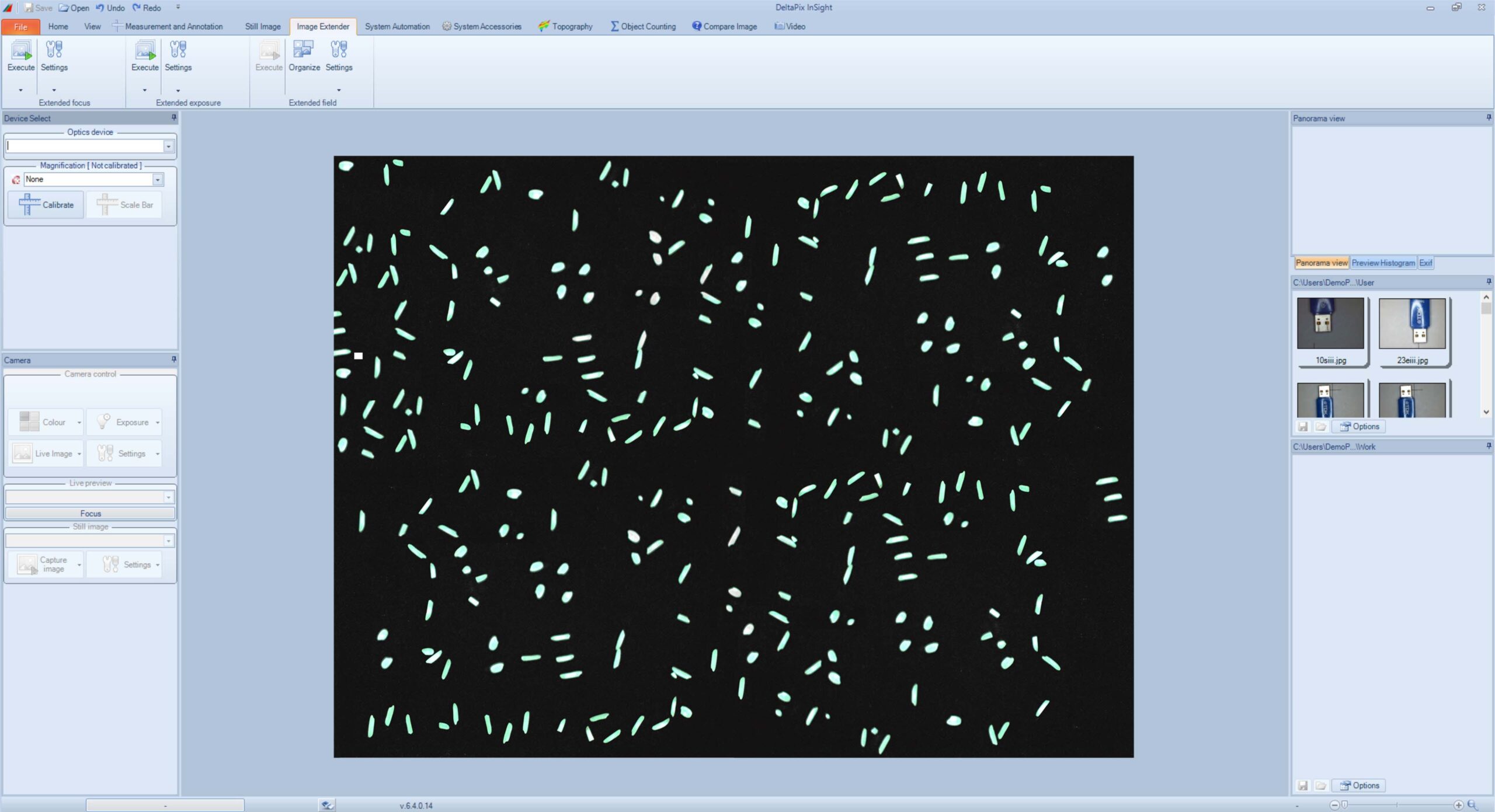
Segmentation, Counting, and Multiphase Analysis
The Multiphase counting module can utilize up to four phases.
A counting phase is defined by a set of features, like RGB color range and geometrical features.
Preprocessing operations can be done using morphological erode or dilate operations.
Object discrimination can be done using the geometrical features area, M1, and Ferret minimum/maximum distance. The geometrical features can be:
Individual for each phase. This makes counting of objects with different geometrical features possible.
This means that all phases use the same geometrical features. Used when counting objects only segmented by color.
For multiphase counting, an area percentage of each object is calculated, this makes multiphase percentage calculations easy.
The setup is easy and intuitive with interactive fake-color marking of counted objects and an indication of rejected objects.
The counting result can be exported to an Excel spreadsheet for further processing and analysis. The Excel report generator does not require the installation of Excel.
PDF reports can also be generated directly.
All settings can be saved in a dedicated workspace – this makes switching between different counting scenarios quick and easy.
Batch Countings
This feature makes scanning and object counting on large regions fast, objective and simple.
Scanning of large regions is done automatically by setting up opposite corners in the region. After this, the image capture and storage is done with ease. Counting can be done automatically after the scanning process, or later as a batch count of images in a directory.
The adaptive threshold is especially suited for detecting and counting small particles.
Unlike global thresholding, where a single threshold value is used to divide an image into two regions based on pixel intensity, adaptive thresholding uses a local threshold value that is computed for each pixel in the image based on the characteristics of its neighboring pixels. This allows adaptive thresholding to handle images with varying lighting conditions, as the local threshold is adjusted to account for these variations.
There are several methods for adaptive thresholding, including Mean thresholding and Gaussian thresholding. Each method uses a different approach to calculate the local threshold value and has its own strengths and weaknesses. The choice between Gaussian and Mean thresholding for adaptive thresholding depends on the characteristics of the image being processed and the specific requirements of the application. In general, Gaussian thresholding is more effective in dealing with images that have uneven illumination, as it uses a weighted average of the pixel intensities about each pixel. This means that Gaussian thresholding gives more weight to the pixels closer to the center of the neighborhood and less weight to the pixels further away, which helps to account for any illumination variations.
After segmentation, basic morphological operations can be applied.
Finally, parameters like object area, object min and max Feret and M1 can be used to include or exclude the counted objects.
The result is presented as simple count, or as count/cm²
The result from the counting on several images can automatically be exported into an Excel report.
Minimum System requirements
CPU
Intel I5 (quad-core)
RAM
8GB
Disk Space
15GB
Operating System
Windows 10 and Windows 11 64bit version
Monitor
FHD (1920 x 1080)
Related products
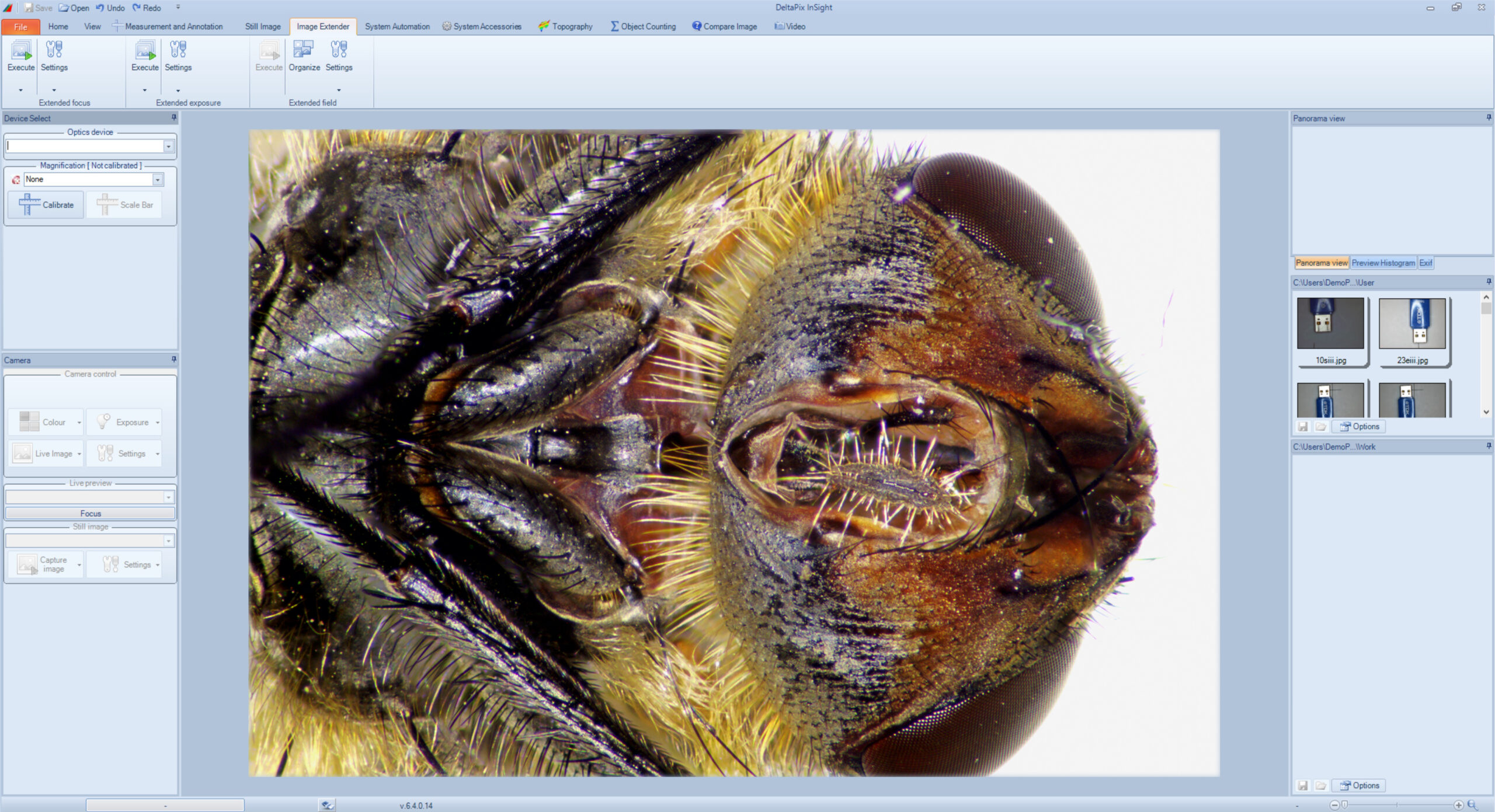
Extended Focus, Exposure, and Manual Stitching
Capture extended depth of field, and extend the field of view by stitching a large image to gather and capture images in different exposure.
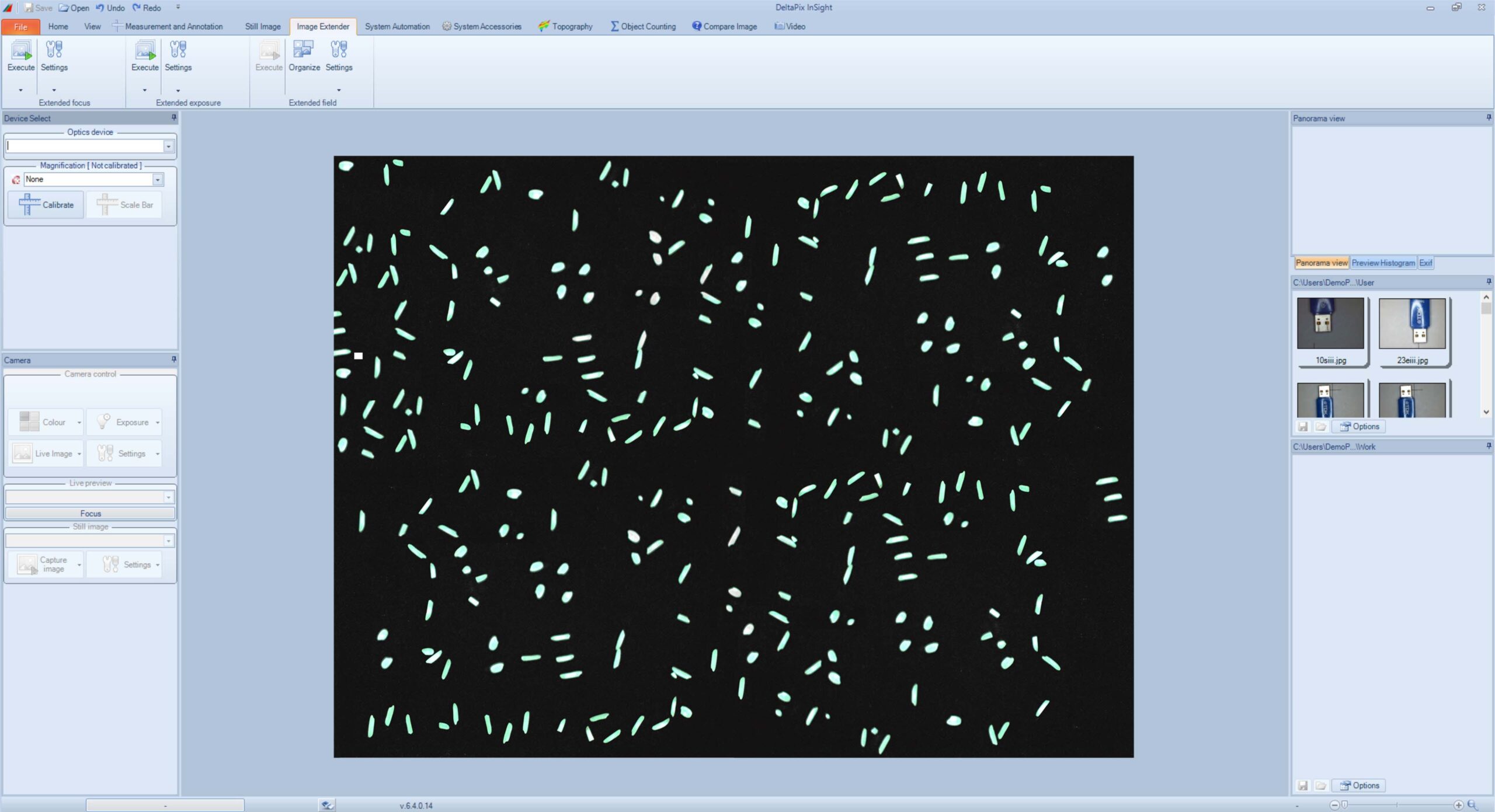
Segmentation, Counting, and Multiphase Analysis
The Multiphase counting module can utilize up to four phases.
A counting phase is defined by a set of features, like RGB color range and geometrical features.
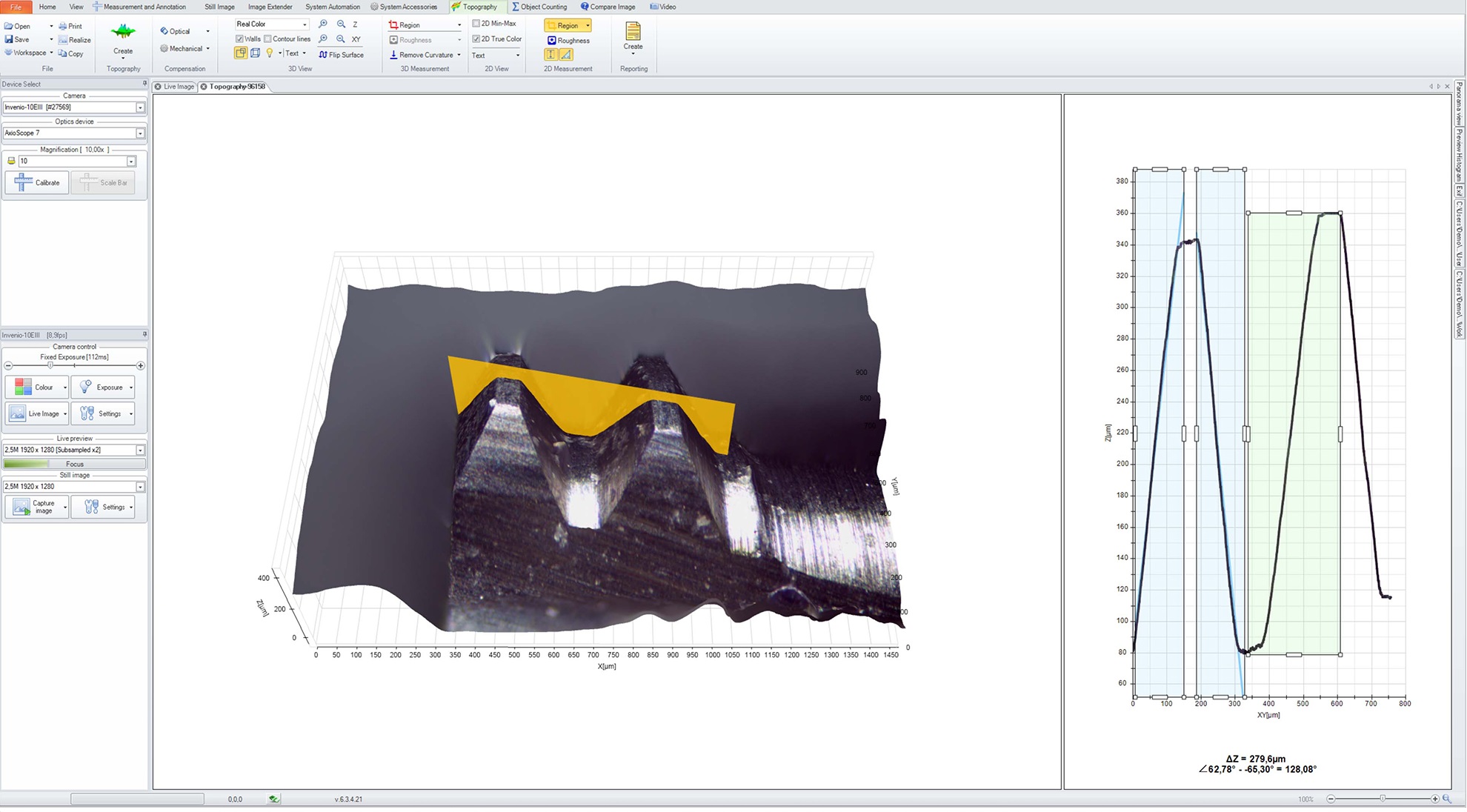
Topography 3D
The topography function can combine images at different focus levels into one single 3D image in order to give a full analysis of the surface of the object.
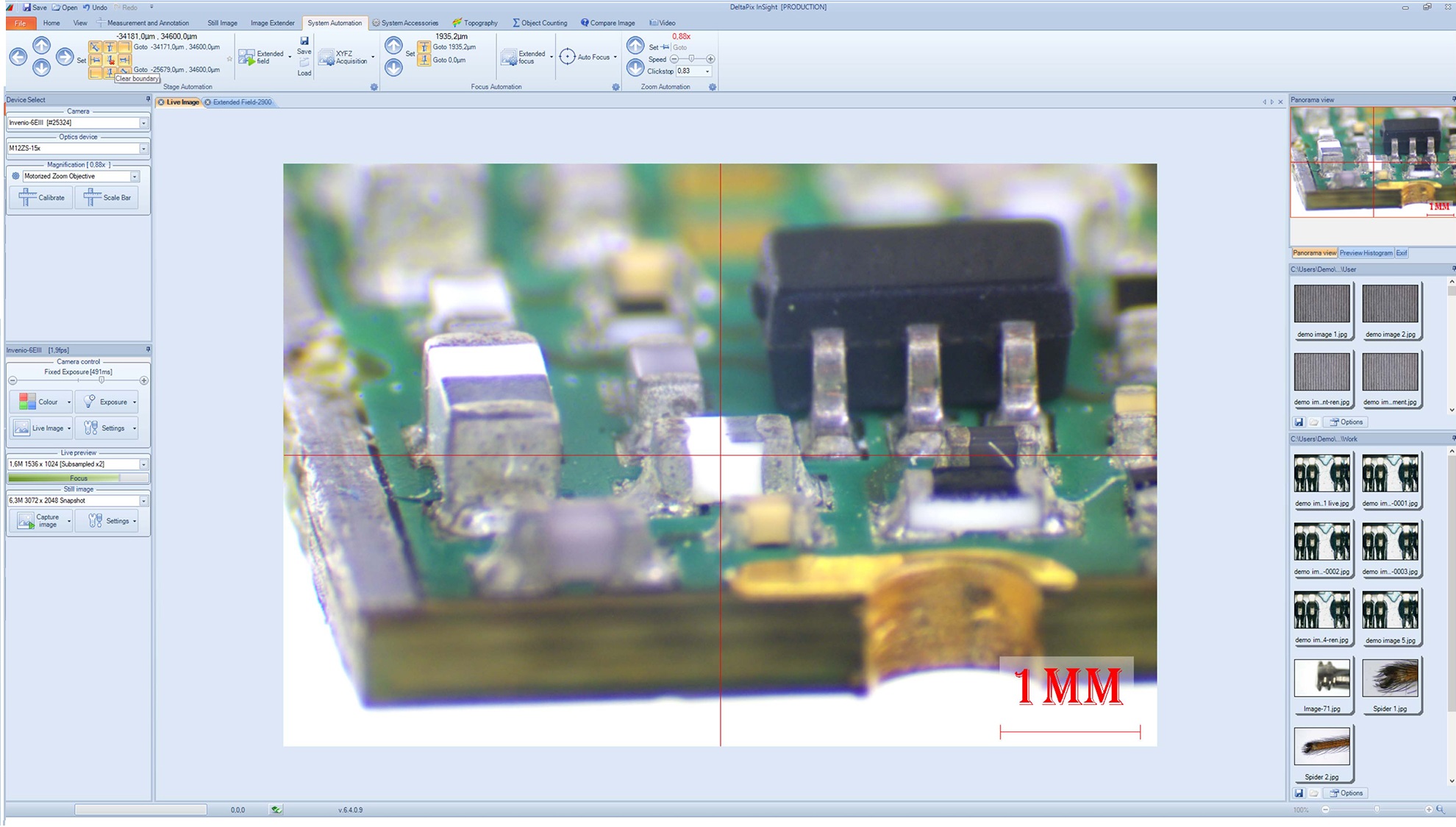
Microscope And Stage Interface
The Interface module can interface to a variety of motor controllers (e.g. Prior, Märzhauser, Ludl, Zeiss via MTB server).



