General questions
Q: Where can I find the most recent software for my DeltaPix Camera?
Q: Can i buy equipments directly from DeltaPix?
A: That depends on if we have a representative in your country or not. Please contact us for info.
Q: Can i use DeltaPix camera on any microscope?
A: Yes, in most cases, sometimes you need an adapter and in case of very old microscopes a custom adapter is needed.
Q: Is it possible to use DeltaPix Insight software with a third party camera?
A: Yes, with most lumenera cameras and if the camera have installed a directshow driver, note that you will need DeltaPix InSight interface module.
Q: Do i have to use a dongle with my DeltaPix Camera?
A: For Invenio II and III cameras, a dongle free version of the InSight software is enclosed. For older cameras (Invenio I, DP 200, Infinity X, X-32) delivered with DPXView software, a Virtual dongle (license code) can be supplied. This is also possible for special functions like “Extended focus”. For advanced functions like stage control and topography, a hardware dongle is always required.
Q: Did not receive the software after requesting it on the website.
A: Please check your spam folder. If it can not be found there, please mail to us at: [email protected]
Q: Is it possible to save annotations, and reuse them?
A: Yes that is possib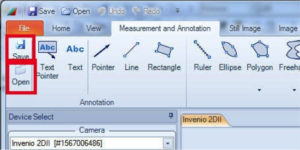 le with DeltaPix Insight:
le with DeltaPix Insight:
2. Go to Measurement and Annotation fan
3. Make the measurements
4. Save
5. Open when needed
Q: How to Fix an Annoying Windows USB Power Problem
A: Do you ever find that sometimes one of your USB ports won’t work? Maybe you turn on your PC and your USB mouse or keyboard doesn’t seem to be connected. Or you plug in a USB flash drive and nothing happens.
You might have a bad USB port but there is another possible cause of USB problems and here is an easy way to fix it.
Since XP, the Windows operating system has come with a feature called USB Selective Suspend. This allows the system to turn off specific USB ports without affecting the other USB ports. This is supposed to save power by closing down ports that are only used intermittently.
However, sometimes the port does not get turned back on when it is needed. On a desktop or other system where this type of power saving is not crucial, consider disabling this feature if you are experiencing USB connection problems.
The feature can be disabled or reenabled in Control Panel.

2. Go to: Hardware and Sound->Power Options
3. Find your preferred power plan and click “Change plan settings”
4. Click “Change advanced power settings”
5. A dialog box similar to the example in the graphic will open
6. Find the entry “USB settings” and expand it
7. Expand the entry “USB selective suspend setting”
8. Use the dropdown menu to disable or reenable the setting as shown in the graphic below
9. Click “OK”
Q: How to Drag-Drop Program a Soft Dongle
“CameraLicenseYYY” (YYY is the serial number of your camera).
Store this file on your computers desktop. The ‘DeltaPix InSight’ must also be installed, and shows up on the desktop like shown below.
Drag the programming file onto the ‘DeltaPix InSight’ icon on the computer desktop.
This example programs serial number 2130771982.
Click the ‘Yes’ button to program the dongle.
Click OK.
Q: How to optimize the performance on laptops?
If your running DeltaPix InSight on a laptop you might need to make some adjustments to your system in order optimize the performance.
A: Instructions:
Right click on DeltaPix InSight Icon → hover the cursors to Run with graphics processor → click on High- performance processor.
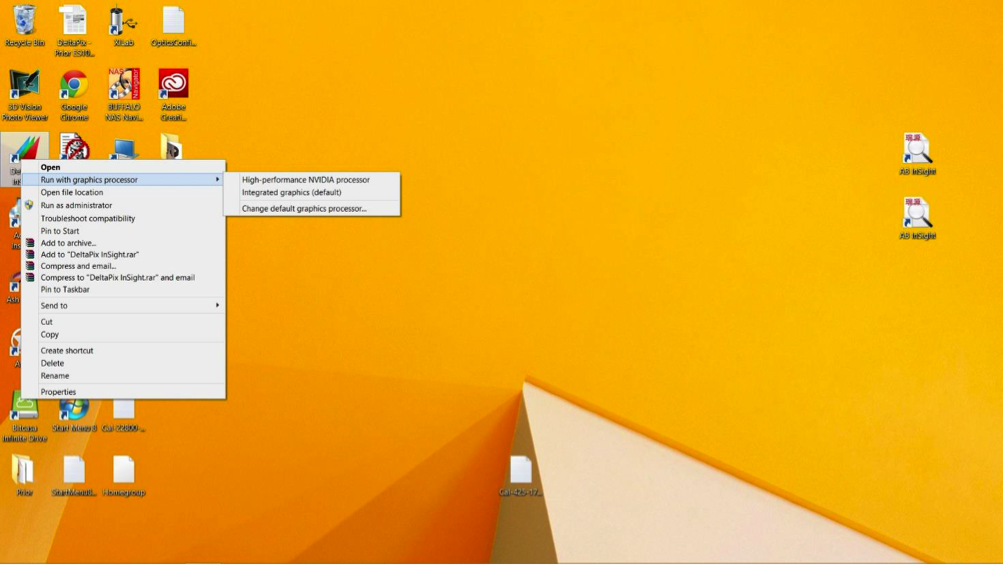
Q: Software and driver recommendations for Prior controller?
InSight version >= 5.1.3
If you have DeltaPix InSight version 5.1.3 or newer, you will need Prior driver version 8.5.1 (x86, 32bit)
Download
Prior driver version 8.5.1 (x86, 32bit) à here www.deltapix.dk/download/Prior/8.5.1.x32.zip
Installation guide à see here www.deltapix.dk/pdf/manuals/DeltaPix – Prior ES10Z Installation v2.0.pdf
InSight version < 5.1.3
If you have DeltaPix InSight version which is older than 5.1.3, you will need Prior driver version 8.4.40 (x86, 32bit).
Download
Prior driver version 8.4.40 (x86, 32bit) à here www.deltapix.dk/download/Prior/Prior_8.4.40_x32.zip
Installation guide (link til den gamle guide) à see here https://www.deltapix.dk/pdf/manuals/DeltaPix_InSight_PriorES10Z.pdf
Q: Why Invenio 10SIII/5SIII not responding?
If you running the camera for the first time, then please give the operating system a couple of minutes to install the driver, this might take a while especially if you are running Win 8, 8.1 or win 10.
Q: Where can I find the old software DPXView LE?
Please find the link here:
http://www.deltapix.dk/Software/DpxView_Pro_CD_1.14.9.zip
Q: How to fix Windows digital signature issue Win 10, 8.1 and 8
Q: How to increase video speed on DeltaPix InSight 64 bit software.
Q: DeltaPix DP 200 camera fails to install?
A: This is probably due to you have a 64 bit operating system, the DP200 do not support 64Bit. Contact us for more information.
Q: DeltaPix 5DI camera fails to install?
A: This is probably due to you have a 64 bit operating system, the 5DI do not support 64Bit. Contact us for more information.
Q: How to Disable Core Protection
Head Quarter & Sales
Hassellunden 16
DK 2765 Smorum, Denmark
+45 4676 0205
Development
Skalhuse 13
DK 9240 Nibe, Denmark
+45 4676 0205
+45 2395 3191

