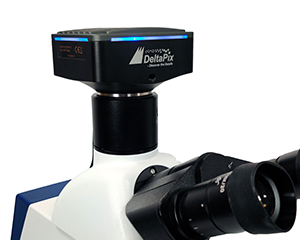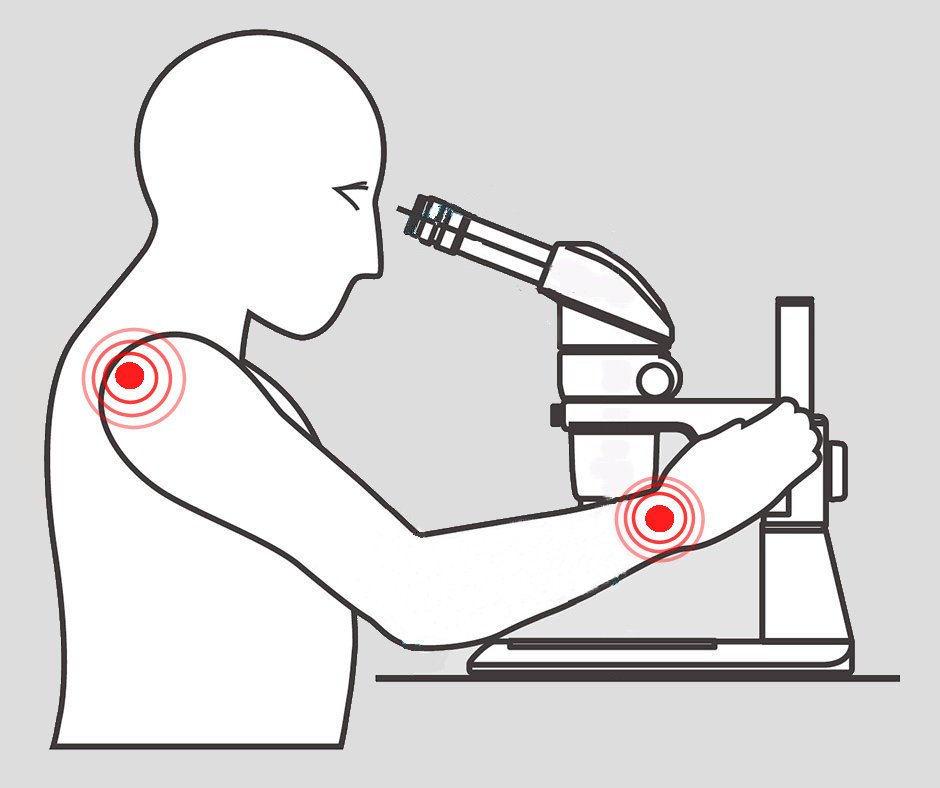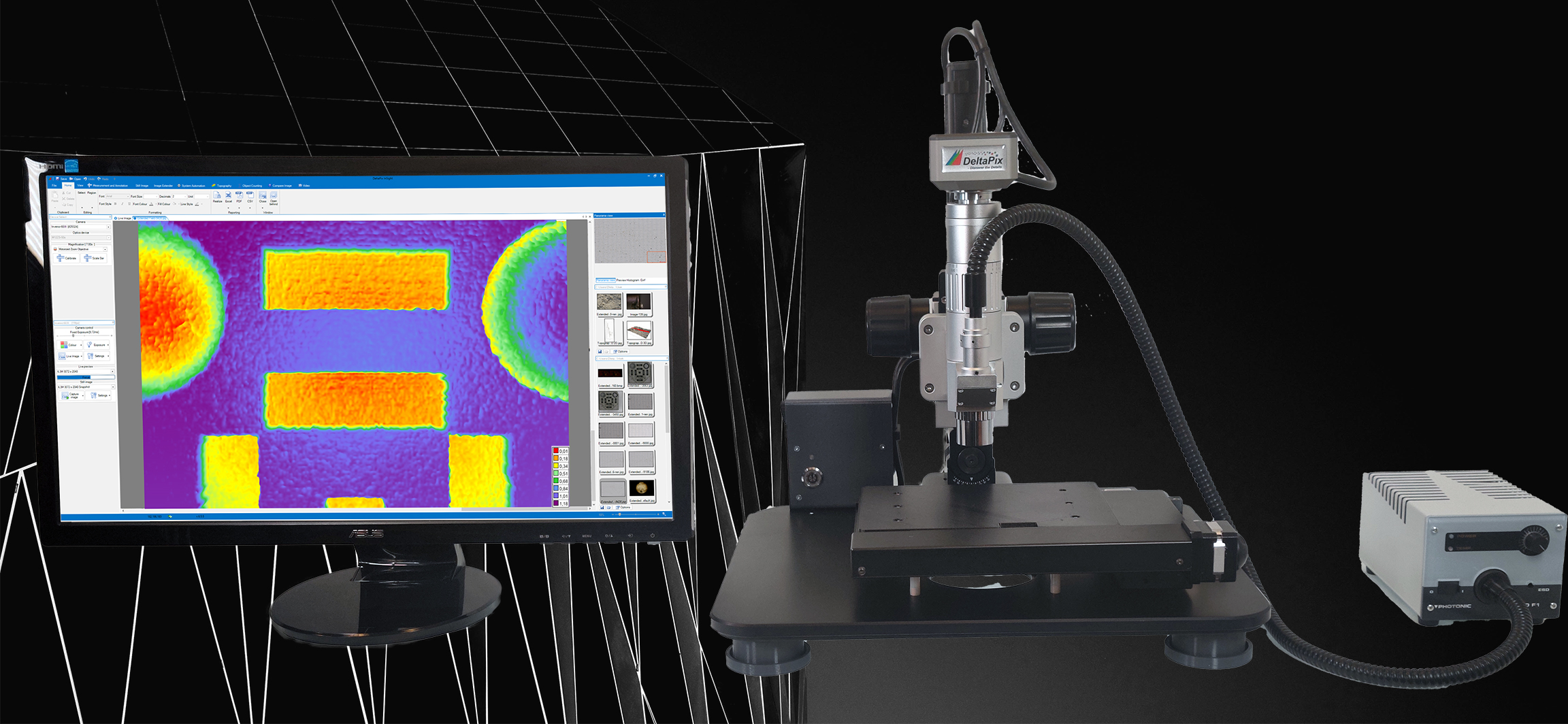
Digital microscopes
Digital microscopes are becoming a bigger part of any well-equipped laboratory. DeltaPix aims to provide high-quality digital microscopes for a wide variety of industries.
The development in digital microscopy has evolved the digital microscope into a very powerful tool for many applications, measurements, surface analysis, quality inspection, research and much more.
BENEFITS OF USING DIGITAL MICROSCOPE.
The ease and efficiency of digital microscopes provides an enhanced working environment. Cooperation between coworkers, manufacturers and suppliers is much easier with a digital microscope, because the images and measurement results can be shared on a screen, email, storage or network effortlessly. Moreover, a digital microscope provides a more ergonomic working posture thereby preventing injuries.
Microscope Camera
A digital camera for a microscope is an essential part of documentation and analysis in a wide variety of applications. DeltaPix provides a comprehensive range of cameras for diverse needs and applications.
Microscopy Ergonomics
Ergonomics has proven to play a significant role in job satisfaction, stress level, and productivity in general. Therefore, laboratories and companies try to find ways to improve the work environment, especially when working with microscopes. DeltaPix provides efficient solutions for this problem.
DeltaPix Microscope Accessories
To support our range of microscope cameras, and microscope systems, DeltaPix offers a number of accessories such as light sources, microscope stands, manual stages, motorized stages, calibration sliders, mechanical adapters, and many others, in order to supply all that is needed to build an advanced system for capturing microimages of any kind. Contact DeltaPix for more info.
Applications
INDUSTRY & MANUFACTURING
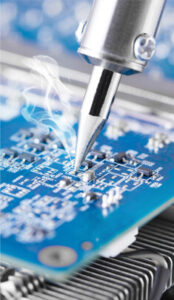
FORENSICS

BIOMEDICAL

GEOLOGY

INSPECTION

GET THE LATEST VERSION OF
DELTAPIX INSIGHT SOFTWARE

NEWSLETTER SUBSCRIPTION
Get news, information, and offers directly to your inbox. We send 6 newsletters per year.
LEADING INNOVATION
In digital imaging solutions
KNOWLEDGE & EXPERIENCE
Over 20 years in the industry
CUSTOM SOLUTIONS
for virtually any application and budget
HIGHLY SKILLED TEAM
to ensure quality and reliability